Powering more than 43% of all websites on the Internet, WordPress is considered to be one of the most famous content management systems (CMS). For business bloggers and website owners, it is a good choice because of its user-friendly interface, thousands of plugins, and open-source.
However, popularity comes with a price; it creates huge risks like malware infections, security vulnerabilities, or brute force attacks.
Although dealing with hacked sites can seem discouraging, urgency and appropriate measures are key to securing your site, stopping further damage, and restoring your online presence.
In this comprehensive guide, we will walk you through every step involved in fixing a hacked WordPress site, right from identifying the problem to establishing long-term security measures.
Identifying the Problem

The first thing that you must do immediately when you suspect that an attack has occurred on your WordPress site is to identify the actual source of the problem.
If your website has been compromised, then you should take urgent action by investigating deeply into this matter to fully comprehend how serious it is and what steps should be taken.
Signs of a Hacked WordPress Site

Before you can start recovering a WordPress site after it has been hacked, the first step is to determine what went wrong. Here are some common signs that your site is compromised:
- Uninvited changes on your website’s content, theme, or plugins: If unusual adjustments are observed in terms of content present on your site, theme files, or even installed plugins, then there may be unauthorized personnel who have gained access to your website.
- Unauthorized admin accounts or users: Any new suspicious accounts for administration and profiles for users you did not create could mean that an attacker has gained root privileges on the concerned WordPress sites.
- Unusual increase or decrease in web traffic or rankings: Unexpected significant changes in traffic volume or search engine placement within a website may result from malicious activities such as spam injection and black hat SEO strategies employed by attackers.
- Browser warnings or blacklisting by search engines or security services: When visiting a page causes warning messages to pop up in browsers, it means that search engines like Google Safe Browsing have blacklisted it, indicating that it has been defiled.
- Your server has suspicious source codes or files: Traces of malware and backdoors are often found in suspicious code or files. They might be encrypted scripts, encoded payloads, or unusual names/locations for files.
- The website is slow to load or crashes frequently: Resource-intensive malware running in the background or a denial of service (DoS) attack may cause significant performance issues on your website, such as slow loading times, frequent crashes
- The server and database are behaving unusually: Suspicious patterns such as failed login attempts, file alterations not initiated by you, and queries from unidentified sources can be discerned by monitoring logs kept by servers as well as database activities.
Checking for Malware and Backdoors

One way to identify an attack is to check for the existence of malware and backdoors on your WordPress site. Malware refers to malicious software meant to cause harm, while backdoors represent unauthorized ways through which attackers can regain control over your site.
There are online scanners like Sucuri SiteCheck and the WordPress Malware Scan by Quttera that could help in scanning your site for known malware signatures as well as detecting possible vulnerabilities. These scanners would enable you to identify common types of malwares like spam injectors, phishing kits, etc.
Additionally, you can manually inspect your site’s files and database for suspicious code or entries. This process involves reviewing your website’s core files, themes, plugins, and database for any unfamiliar or obfuscated code, encoded payloads, or unauthorized modifications.
Analyzing Server Logs and Security Alerts

Your server logs and security alerts are very helpful for understanding the nature of the attack as well as its timing. Find failed login attempts, unauthorized file modifications, or traffic on your network that seemed out of place, which might indicate an ongoing or previous attack against your systems.
WordPress and several security plugins also generate security logs and alerts, enabling you to track down the initial point where the attacker gained access, identify compromised files or accounts, and trace out the activities of the attackers.
Investigating Potential Entry Points
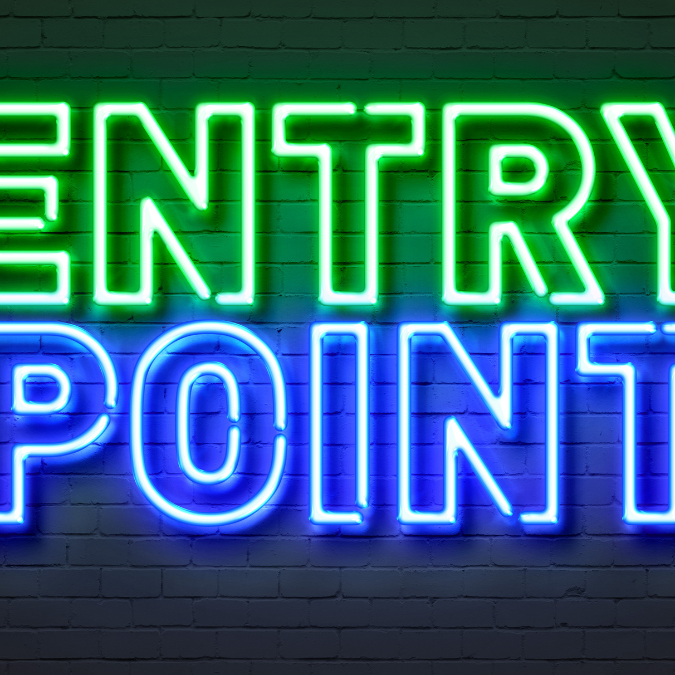
Knowing how the attackers were able to gain entry into your site is important in preventing future attacks from occurring and fixing underlying weaknesses; Some common entry points to WordPress attacks include:
- Brute-force attacks: The hackers could have used automated tools by launching lockout brute-force logins.
- Exploiting vulnerabilities: Outdated or vulnerable WordPress core files, themes, or plugins can provide attackers with an entry point to your site.
- Compromised credentials: Reused or weak passwords, or credentials exposed in data breaches, can allow attackers to gain unauthorized access to your site.
- Insecure hosting environment: Vulnerabilities in your hosting environment, such as outdated software or misconfigured servers, will make your site vulnerable to attacks.
Having recognized the probable entry point, one can address this vulnerability and prevent similar attacks in the future.
To ensure effective remediation as well as ward off other compromises of the same kind, it’s important that we meticulously investigate and fully understand the nature of this attack.
Thus, upon carefully analyzing signs, scanning for malware or backdoors, reviewing logs and security alerts, and investigating possible entry points, you will be able to have a complete picture of what happened and then take suitable actions that would help secure your WordPress site.
How to Secure Your Website

The next crucial step after identifying the attack and its potential entry points is securing your WordPress site to prevent further exploitation and safeguard your online presence.
This includes creating backup files, updating software, resetting access credentials, and implementing security industry best practices.
Backup Creation
Before any changes are made to your WordPress website, it’s vital that you create a full backup of all your files as well as databases.
This way, should anything go wrong during clean-up or should you need a fresh start; such a backup will act as insurance for you to fall back on.
There are many ways of making backups for your WordPress site:
- Backup Plugins: You may use common backup plugins such as UpdraftPlus, BackupBuddy, or BlogVault to easily make a complete copy of your files, database, and settings in just a few clicks.
- Manual Backup: On the other hand, you can manually download your site’s files using an FTP client or via your hosting control panel’s file manager. To do a database backup, you can use tools like phpMyAdmin or your hosting control panel’s database management interface to export the database as an SQL file.
- Hosting Provider Backups: Most hosting providers offer automatic backup solutions or allow users to create manual backups through their control panels.
However, whatever method one follows to preserve their backups, they must be kept in secure locations, preferably off-site or cloud-based so that when server issues arise or there is a breach of security, their safety and availability may be guaranteed.
Updating WordPress, Themes, and Plugins

The most common entry point for hackers is taking advantage of outdated software vulnerabilities. Ensuring that you have the latest version of WordPress installed on your website and updating themes and plugins regularly is crucial because this will help address any known security loopholes while preventing future attacks from occurring.
Nevertheless, the following steps should be taken before an update:
- Deactivate All Plugins: Disable temporarily all plugins so that no hacked or vulnerable plugin can cause more problems during the update process.
- Switch to a Default Theme: Change your theme into one of the default WordPress themes, such as Twenty Twenty-Three to ensure that any corrupted theme files do not come back during the update.
- Create a New Backup: Make an additional backup of your website, including the deactivated plugins and default theme.
You can then go ahead and update WordPress, themes and plugins to their latest versions after performing these tasks. This will help in patching known security loopholes, thereby minimizing future attacks.
Resetting Passwords and User Accounts
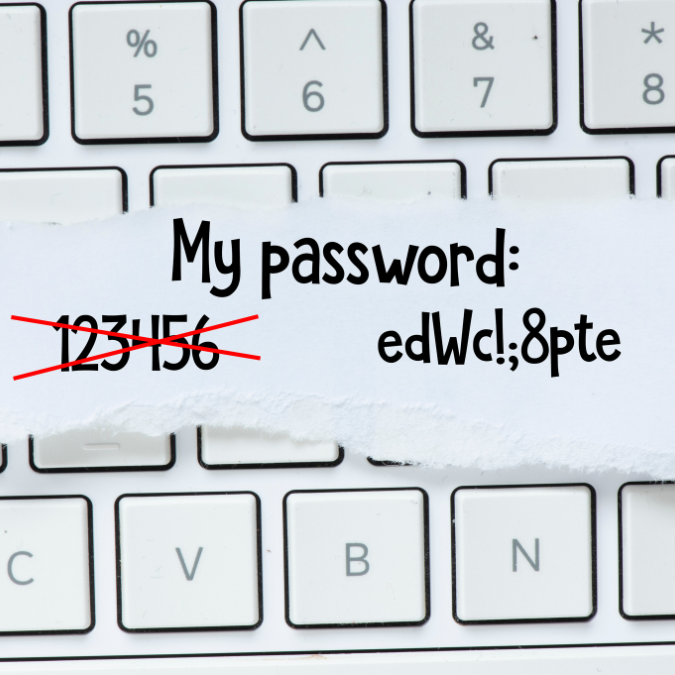
Often times, attackers get unauthorized access to WordPress sites by guessing or brute-forcing admin passwords. To avoid future compromises, it’s important to reset all passwords as well as review user accounts.
Begin by resetting the administrator password with a strong and unique password using best practices like mixing uppercase letters with lowercase letters, numbers, and special characters, but avoid easy-to-guess factors such as names, dates, or common phrases.
The next thing to do is go through all user accounts on your WordPress website and remove any suspect or unauthorized accounts. When in doubt, it’s better to be safe than sorry and delete them.
Consider setting up two-step verification (2SV) for additional protection.
It adds an extra layer of security by asking for a separate form of authentication, such as a one-time code sent to your phone or an authenticator app, alongside your password.
Securing WordPress

After dealing with the immediate problem, it is important to secure your WordPress site from future attacks. Here are some best practices:
- Install Web Application Firewall (WAF) or Security Plugin: WAF or security plugins like Wordfence or NinjaFirewall can help protect your site from typical attacks such as brute force attempts, malware infections, and DDoS attacks.
- Limit Login Attempts and Use Strong Passwords: You should set up a WordPress login form that restricts the number of times people can attempt passwords while creating strong policies for passwords across all users’ accounts.
- Keep Software Up-to-Date: Make sure you have the latest security updates and bug fixes by regularly updating your installation of WordPress, along with themes and plugins.
- Remove Unused Themes and Plugins: As this can lead to security compromises, neglecting to remove unused or outdated themes and plugins is not advisable.
- Disable file editing from the WordPress admin area: Turning off file editing in the WordPress admin area is a great way to ensure that malicious codes are not injected into your site files.
- Enable Two-Factor Authentication (2FA): To add another layer of security beyond just a password, two-factor authentication (2FA) can be activated, as stated earlier.
- Use a robust hosting solution: Opt for hosting services with strong defenses like regular backups, firewalls, and malware scanners, among other measures.
- Monitor and Review Security Logs: Make sure that you regularly check your site’s security logs for suspicious activities or unauthorized access attempts.
By following these best practices, you will minimize future attack risks on your WordPress site and keep it safe from possible threats.
Clean Up Your WordPress Website

When securing your site and solving short-term problems, you must rid it of any harmful code or files left behind by the attack. This process can be long and requires a good understanding of WordPress file structures and coding practices.
First, use online scanners or inspect these files using an FTP client or web host’s file manager to identify suspicious codes or entries in your site’s files and database.
Once you find out some malware codes or infected documents, remove them immediately. Be careful when deleting certain files because it can result in the dysfunction of your website.
Restore Corrupted Content and Data
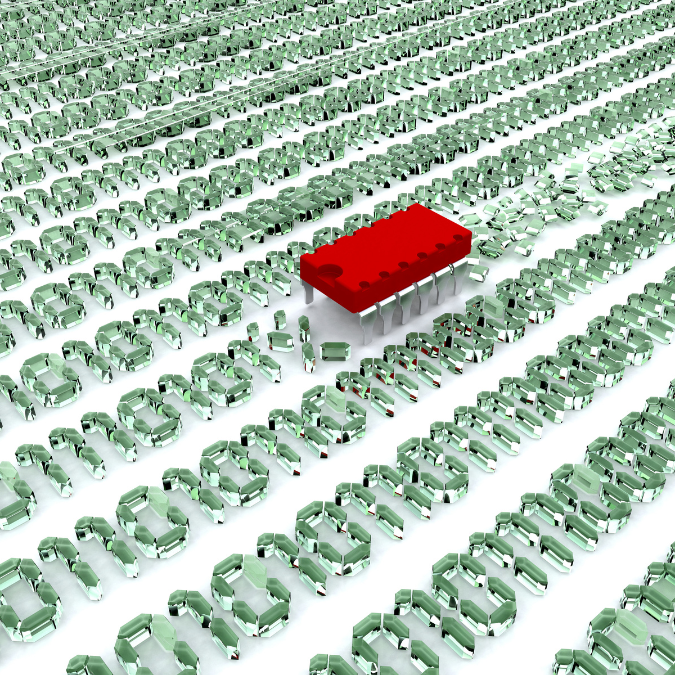
During an attack, attackers might tamper with content like posts, pages, and media files, among others, on your website. If you have a recent backup, you can restore this content by overwriting the compromised files with the backup files.
If you don’t back up recently, consider manually regenerating or reverting content from other sources such as drafts or cached versions.
It is necessary to continue checking for persistent threats or malware that still exists even when you have cleaned up your site. The attackers may likely have implanted backdoors or other things to get access again to your site.
Consider putting in security monitoring solutions such as log file analysis, file integrity monitoring, and security auditing tools. These tools will help you identify any suspicious activities or unauthorized modifications that might take place on your site.
Preventing Future Attacks
Preventing future attacks on your WordPress site is important to maintaining a secure and reliable online presence. The following are some security best practices that can be implemented:
- Update WordPress, themes, and plugins regularly.
- Enable two-factor authentication (2FA) and use strong, unique passwords.
- Restrict login attempts and enforce password policies.
- Install a web application firewall (WAF) or security plugin.
- Frequently backup your files and website.
- Detect suspicious activity or unauthorized changes to the website.
- Implement secure hosting solutions with stringent safety measures.
Periodic Security Audits
Furthermore, there is another key measure to put in place to avoid future threats is carrying out periodic security audits. Security audits involve a detailed evaluation of the WordPress site, server configurations, and the hosting environment, looking for potential vulnerabilities or weaknesses.
You can also do security auditing on your own by using online scanners and security checklists, or hire a professional security firm to carry out a comprehensive audit and give recommendations on how you can improve the security posture of your website.
Keeping Up-to-Date
Lastly, being informed and educated about the latest WordPress security threats and best practices is essential for maintaining safety online. Get subscribed to reputable security blogs, forums, and mailing lists to keep yourself updated about the newest vulnerabilities, patches, and even security advisories.
Also, consider taking online courses or attending security conferences where you could learn more about WordPress security from industry experts.
Conclusion
However, dealing with a compromised WordPress site may be an uphill task that may cause distress, but adhering to the steps outlined in this guide will enable you to regain control over your site, clean any malicious code or files, and finally establish strong safety measures that would guard against further attacks.
Remember, security is an ongoing process, and maintaining a secure WordPress site requires vigilance, regular updates, and a proactive approach to addressing potential vulnerabilities. By staying informed, implementing best practices, and conducting regular security audits, you can protect your online presence and ensure a safe and reliable experience for your visitors.



