
Google defines Search Term Report (STR) or Search Query Report (SQR) as “A list of search terms that people have used before seeing your ad and clicking it.” For example, if your keyword is shoes, the search term used could be “kicks” or “boots”.
The STR is a performance tool to help you see how well your keywords and ads are doing in real time. The STR provides statistical data in the form of CTR, conversion Rates and Search Impression share. With this information, you as the digital marketer can make informed decisions on overall performance.
Many advertisers confuse keywords with search terms. While keywords are the ones that bids are placed on and determine the search terms, Search terms are what the end user uses on Google to look for products and services.
The STR varies greatly depending on the keyword match types. Keyword match types help control which searches on Google can trigger your ad. The are 5 main keyword match types:
- Broad match
- Broad modifier Match type
- Phrase match
- Exact match
Broad match: Ads may show on searches that include misspellings, synonyms, related searches, and other relevant variations. So, if your keyword is “women’s hats,” someone searching for “buy ladies hats” as well as “women’s scarves” might see your ad.
Broad match modifier: Similar to broad match, except that the broad match modifier option only shows ads in searches that include the words with a plus sign “+” in front of them (+women’s hats), or close variations of the “+” terms.
Phrase match: Ads may show on searches that match a phrase, or close variations of that phrase, which may include additional words before or after. Ads won’t show, however, if a word is added to the middle of the phrase that changes the meaning of the phrase. Phrase match is designated with quotation marks (“women’s hats”).
Exact match: Ads may show on searches that match the exact term or are close variations of that exact term. Close variants include searches for keywords with the same meaning as the exact keywords, regardless of spelling or grammar differences between the query and the keyword. Exact match is designated with brackets [red shoe]
Broad match provides a variety of search terms while exact match narrows the search terms to the keyword and close variations.
To View Your Search Terms Report:

- Sign into your Google Ads account
- Click the Campaigns tab
- Click the Keywords tab
- Click the Search terms button
How STRs Can be used:
- Keywords
The STR is used mostly to find out which searches are used by prospective clients. With this report you can see what people typed in Google to get your website. With this knowledge you can convert the searched terms to keywords in your ad campaign.
After downloading the STR from the Google Ads interface, you will be able to properly evaluate which of the searches you would want to incorporate into your campaigns. You will be looking for new search terms that have high conversions, conversion rate, Click Through Rate (CTR) and low Cost per Acquisitions (CPA)and Cost Per Click (CPC).
This can be easily down by navigating to the conversions column and arranging the columns from high to low. With this, you can see the new keywords that you can use either in the same ad group or create new ad groups to make your ads more relevant.
By looking at the STR you, there are times you will be able to see themes or groupings in the searches. For example, using “shoes” as an example you might find a theme of searches who are price conscious for example “Cheap shoes”, “affordable shoes”, “budget shoes”, “used Shoe” lastly “shoes under a certain amount”. As a result, you would create a new ad group that would encompass all these terms. Making your ads targeted.
There are other digital marketers who take it a step further by creating single keyword ad groups (SKAGS). These ad groups produce better results in that they have an extra ordinarily high CTR, Conversions and Conversion rate while at the same time low CPC and CPA
- Negative Keywords

Finding and adding negative keywords to your google ads campaigns is the second reason why marketers use the search terms report. When going through the STR, you will find searches that have nothing to do with your business especially if most of your keywords are broad match.
Google will try to get your people who are looking for your business but there are times that it fails miserably. You will find that your search terms has searches that are completely ridiculous. For example using the keyword “shoes” there is a possibility that your ads will show for searches like laces, soles, slippers and sandals. As you aren’t in the business of selling these items it, these keywords will be made to be negative.
These negative keywords can be added to the ad group level or the campaign level. Here is a list of negative keywords that most people use. Although they depend on your business and vertical
| career | china | mexico | e-book |
| careers | container | money | ebook |
| class | customs | profit | ecommerce |
| classes | distributor | source | |
| course | distributors | sourcing | |
| courses | export | standards | link |
| free lance | exporter | supply | lyrics |
| freelance | factory | tariff | nude |
| full time | factories | trade | porn |
| hire | fees | overseas | |
| hiring | freight | warehouse | search |
| intern | harmonized | whole sale | seo |
| internship | import | wholesale | sex |
| job | importer | wholesalers | submit |
| jobs | machine | website | torrent |
| part time | logo | websites | url |
| position | logos | wiki | yahoo |
| recruiter | magazine | wikipedi | web |
Another added benefit of adding negative keywords would be lower your over all costs. The savings will come from preventing future searches like the ones above from showing up.
- Intent
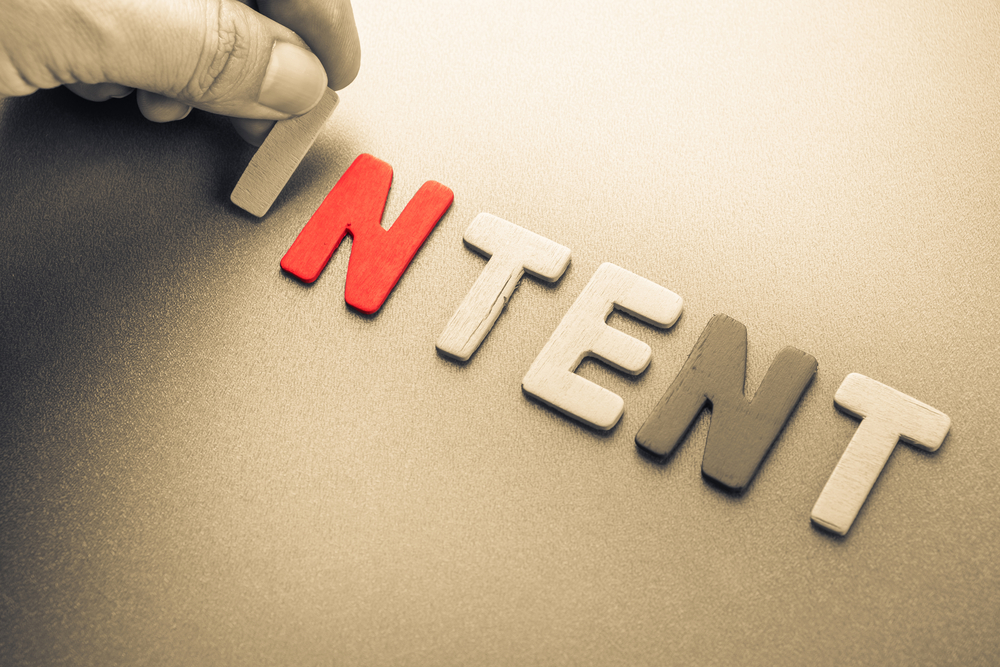
Intent is the pillar of Google. Google always tries to match the user’s intent with products or services they could be looking for. Google is afraid that if the users find that google isn’t useful, they might stop using it. Hence Google encourages its advertisers to match intent with proper ads.
Through the STR you can find out which part in the buying cycle your potential client is in. The buying cycle/ purchase cycle being awareness, consideration, interest and acquisition. These may change depending on how the buying cycle is defined.
Using the STR you will know whether someone is just searching for the keyword “shoes” by typing shoes. This is mainly the awareness stage. with this, you can come up with generic ads that will address those needs.
In the consideration stage, searches like “sports shoes” or “Dress shoes” will show you as the digital marketer that the searchers are further down the buying cycle.
The interest stage will involve searches like “2020 Lebron james shoes” or “2020 summer dress shoes”.
Lastly the acquisition stage will have searches like “buy 2020 lebrons” or “dress shoes near me”
Using all this information you can plan your Google ads campaigns with keywords that address the buying cycle and end up having a profitable digital marketing campaign.
- Landing pages
With all this information about Google Search Terms Report, you should then build landing pages that address this. The landing pages should be specific in terms of getting the searcher to the right products. In the example of “shoes”, when a client is about to buy and searches for “lebrons” or “summer dress shoes” they should be taken to a page which sells these products only.
This will in turn, increase your sales, conversions and lower your costs




[…] the search query […]