Google recently introduced a new type of automated campaign called Performance Max. The goal of these campaigns is to optimize your performance across all Google Ads inventory from a single campaign using machine learning.
In this article, we will explain the importance of these campaigns to improve your conversions on all Google channels.
What are Performance Max campaigns?
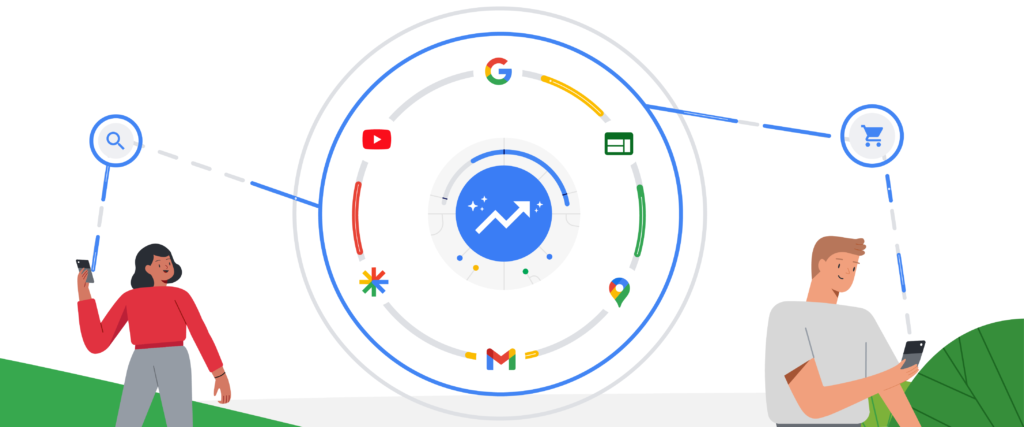
Performance Max is a new objective-based campaign type that allows advertisers using performance-based advertising to benefit from their entire Google Ads inventory from a single campaign.
Performance Max campaigns help you increase your conversions across all Google channels (YouTube, Display Network, Search Network, Discover, Gmail, Maps, etc.)
When to use Performance Max?
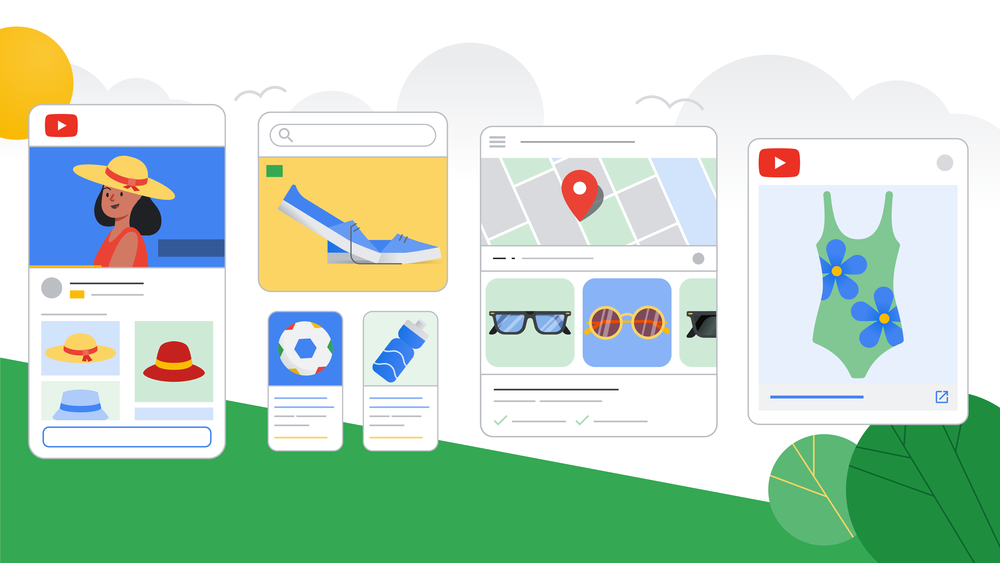
Performance Max is the ideal solution to use when:
- You have specific advertising and conversion goals (e.g. driving online sales, generating leads, etc.)
- You want to optimize the performance of your campaigns and are not limited by the channel on which your ads appear.
- You want easy access to all of Google’s advertising channels with one campaign.
- You want additional reach and conversion value beyond keyword-based search campaigns.
The benefits of Performance Max
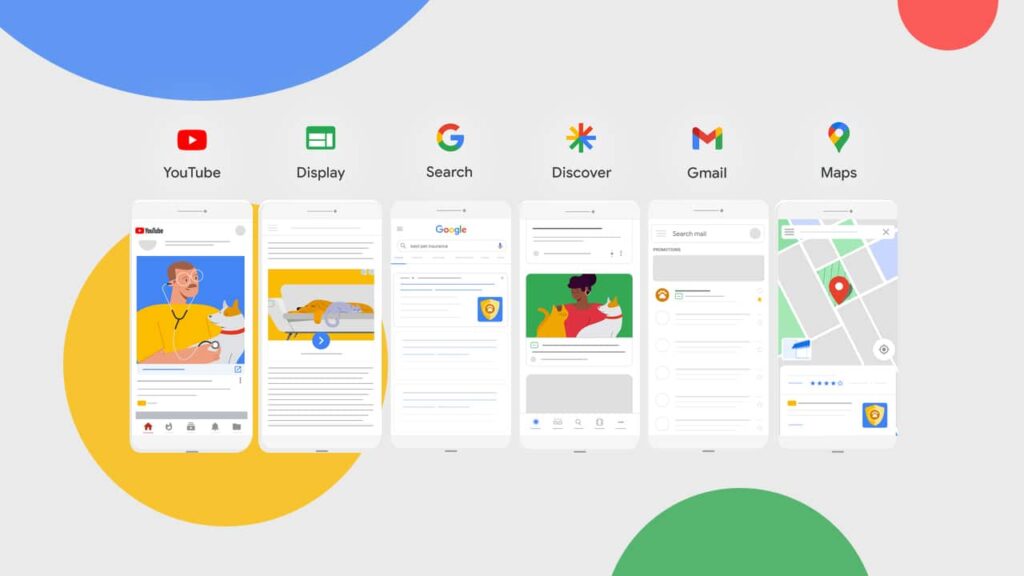
With this new type of campaign, you can:
- Maximize your conversions: Automation optimizes your budget and bids across all channels to help you capture new conversion opportunities in real time. Machine learning-powered Performance Max campaigns can more accurately estimate which combinations of ads, audiences, and creatives perform best.
- Find new customers: You can identify new audience segments through user behaviours. Indeed, Google makes it possible to understand and interpret in real time the intention, the behaviour and the context of the users, to appear at the right time with more relevant ads.
- Get more in-depth insights: Performance Max campaigns are now part of the Insights page to help you understand how automation works and how you can improve your campaign. The asset reports generated by Performance Max allow you to identify the creatives that influence your performance and optimize them in your campaigns in order to increase your ROI.
- Work with automation: The Google Ads automation tool finds potential customers based on your goals and serves the most appropriate ad with an optimal bid to maximize campaign performance.
How Performance Max campaigns work
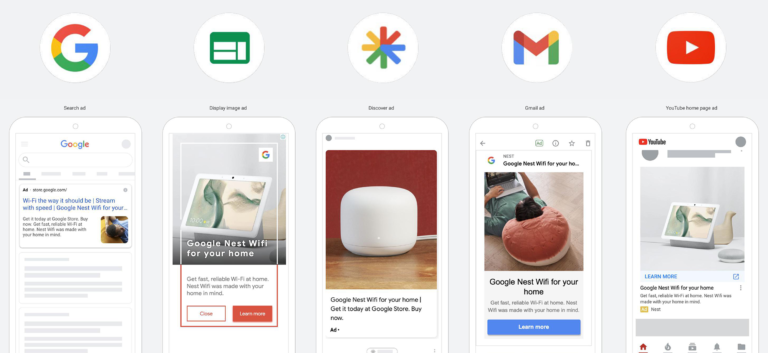
Performance Max is an automated, goal-based campaign type that works with machine learning to deliver a relevant ad to audiences with an optimal bid and optimized performance.
Indeed, Google’s artificial intelligence will choose the best combinations of titles, descriptions, visuals and videos that you have provided, in order to maximize your performance.
Google will also choose the place where your ads are shown: Search, Display, Discovery, YouTube, Gmail, Maps. Thus, through a single campaign, you will be able to broadcast your ad everywhere on Google, always with the aim of maximizing your conversions.
For example, if your goal is to maximize your online sales, Google will choose the most effective combination of your ad elements to serve on the right channel to drive a conversion. It is important to know that Google’s algorithm is based on already existing data.
It is for this reason that it is not recommended to launch a Performance Max campaign if your account is relatively new.
Machine Learning also enables extremely precise and relevant targeting of audiences and positioning on keywords. Indeed, it is you who will define the type of target audience. For example, you can target people who have visited a particular site or are interested in a specific area.
You will also need to define a list of keywords on which to position yourself. From this list of information, Google’s Machine Learning can refine targeting to maximize performance.
It will be able to analyze the information transmitted and go further to improve your performance.
Best tips for optimizing your Performance Max campaigns
Performance Max campaigns integrate the best automation technologies in the areas of bidding, targeting, creation and attribution to ensure more conversions and profitability. Plus, they’re designed to be effective across multiple marketing goals and communication channels.
We therefore recommend that you keep the following tips in mind to set up effective Performance Max campaigns:
Tip No 1: Set goals

We advise you first to clearly define your objectives. More often than not, advertisers want advertising campaigns to have the primary goal of generating more sales at an ever-lower cost.
This is exactly what Performance Max campaigns are all about: as the algorithm accumulates new information, it learns the best way to get conversions.
One of the most important steps when launching new campaigns is to set clear and achievable goals. That is to say that you have to choose an achievable CPA for example, even if it means slightly increasing this KPI while the campaign is well set up.
The objective to be achieved can, for example, concern the increase in sales, leads or traffic on your website.
The objective can also be related to brand awareness or influence. Without well-defined objectives, it may happen that the project gets bogged down or that it has to be redesigned from the start.
Tip No 2: Prepare audience signals

When creating a Performance Max campaign, you have the option of creating “Audience signals”.
An audience signal is used to create personalized segments, which are used to target users with ads.
It is possible to create personalized segments from the Google Ads interface: according to the interests of Internet users or specific demographic criteria.
Performance Max also offers the possibility of importing its own data. The import of data makes it possible to provide an audience to Google so that its algorithm targets more Internet users with a strong interest in the product or service offered.
To put it simply, creating an audience from data is done in 3 steps:
First, you need to create a data file that includes information about the users you want to target. You can also import a list of customer data by importing first name, last name, email, phone, country, zip. Once your file is ready, you need to upload it directly into the Google Ads interface.
Then, the Google algorithm will take the time to analyze the data transmitted in this file.
This analysis then allows Google to establish a profile of people, browsing behaviour, etc. Google will then target all people according to the criteria provided.
Audience signals are very important for the launch of your P.max campaigns since they feed the algorithms from the start.
So be sure to create comprehensive and accurate lists so that your campaigns are more effective and generate better results.
Tip No 3: Create optimized and numerous assets

A very important element in the creation of Performance Max campaigns, the groups of assets or groups of elements are a new option to configure when creating advertisements.
The campaigns use the assets to create the ads on each of the platforms: these are the elements that Google will use to serve the ads.
Item groups consist of providing Google with short titles, long titles, descriptions, images, videos, and a logo. The more the content provided will be worked and diversified (A/B Test), the more the campaigns will be optimized to convert.
It is possible to provide up to 15 images: we obviously advise you to put the maximum to optimize your campaign as much as possible. The video format is not mandatory but highly recommended.
Here are some tips that to put in place to optimize assets as much as possible:
- Create a personalized audience segment for each asset: it lets P.max campaigns know which target is most likely to convert.
- Completely fill in titles and descriptions: Maximize the effectiveness of your ad by inserting content in all the boxes provided for this purpose.
- Use the different image formats offered: square, rectangular and landscape format. Each channel will have its ideal format and will be able to display the ad in an optimized way.
- If you have an e-commerce site, we recommend that you associate your products with the Merchant Centre feed via the “List groups” tab. This manipulation allows Google to display your ads on the Google shopping feed.
Assets are one of the most important elements of your Performance Max campaigns, so be careful not to neglect them.
Tip No 4: Plan an optimized bidding strategy

One of the last important steps is selecting the bid strategy used for your Performance Max campaign. Most advertisers wonder whether it’s better to choose a bid strategy focused on conversions or on a conversion value.
An advertiser who generates leads will choose a lead generation strategy, such as “maximize conversions” or “target CPA”. Others will rather turn to a strategy such as “maximize conversion value”.
For Max Performance, we advise you first perform tests and see how the algorithm reacts to the strategy you have chosen. The wisest thing to do when launching your campaigns is to let Google’s algorithm work which, as the data you transmit to it, will learn about the audiences and assets that perform best.
You can also set a maximum CPA (cost per acquisition) or a target value per conversion: this strategy allows you to take advantage of the target CPA and target ROAS strategies, configurable in the campaign settings.
Tip No 5: Optimize your budget

Finally, it is important to clearly define your daily budget. As we know, Google can exceed this daily budget depending on the work done by the algorithm.
In order to choose your daily budget strategically, we recommend that you base yourself on your marketing objectives to be achieved and above all to closely monitor the expenses made by Google.
To analyze and perform optimizations, it is recommended to let the campaigns run for at least 6 weeks to have enough data and insight to compare performance.
The budget as well as the bidding strategy must be correlated with the marketing objectives defined upstream.
To reduce your costs and achieve your goals, it is important to add a ROAS (return on investment) or CPA (cost per acquisition) objective, i.e. the amount you are willing to spend for a conversion. This data is added according to the bidding strategy you have chosen.
Performance Max campaign automation allows you to save time and take charge of optimizing your campaigns. Budget management is therefore essential to maximize the performance of your ads.
How to set up Max Performance campaigns?

- In Campaign > new campaign, choose your objective among the 3 eligible for Performance Max campaigns (sales, leads, promotion and store visits).
Google will use the account’s conversion goals to optimize the campaign. If the selected goal is different from the account-level conversion goals, we recommend choosing to use the campaign conversion goals.
You can do this by going to: your campaign settings > Goals > Use campaign-specific goal settings.
- Select a type of campaign (Performance Max of course).
- Then select the associated Google Merchant Centre account that contains the products to promote. (You will not be able to edit this GMC account once the campaign has been created).
- Fill in the name of your campaign.
- Then fill in your budget and your bidding strategy.
For Performance Max campaigns you have the choice between:
Maximize Conversions (with optional Target CPA) Target CPA is the average amount you want to pay per conversion. Maximize the value of conversions (with optional target ROAS)
Target ROAS is the average conversion value you want to get for every dollar invested in your ads.
- Then define the geographical area, the language, the final URL extension (you can activate this option and let the algorithm send the traffic to the best performing pages of your site or deactivate and send the traffic only on the Merchant Centre product URLs and the final URL of your item group)
- Provide the Element Group information.
Indeed you must provide all the resources that Google needs to make you a pool of captivating ads.
First give a name to your group of elements. The item group works much like the ad group.
Next you need to select the products from your Merchant Centre Account that you want to promote.
Now fill in the assets.
- 1 Final URL
- 15 pictures
- 5 logos
- 5 videos
- 5 titles
- 5 long titles
- 5 descriptions
- 1 Call To Action (you can let Google choose it automatically)
For the most creative experts, you can upload an HTML5 file containing your photos and animations.
- Fill your ad extensions to increase your CTRs.
- Check if everything is ok in Summary and publish your campaign.
Conclusion
We will have seen through this article the benefits represented by this new type of campaign and the importance of optimizations to have ads that perform as well as possible.
This type of campaign has great potential thanks to the new automation system and machine learning used by Google.
This is a conversion and business lever that should not be overlooked.



